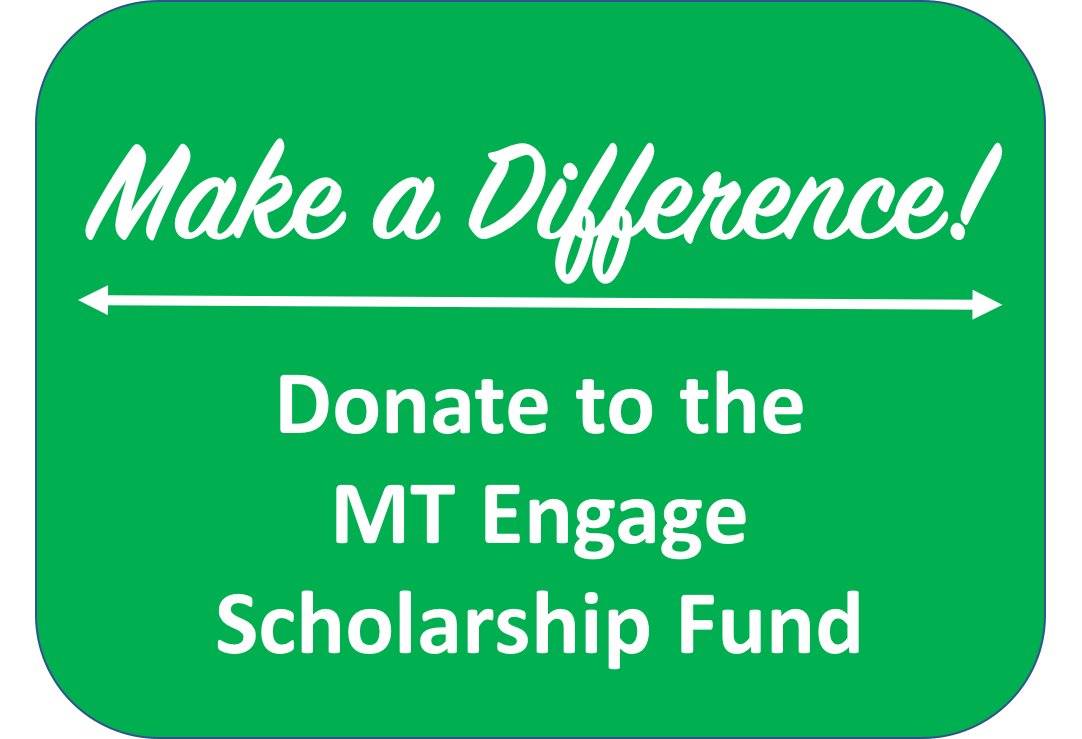Student Resources
Peer Tutoring During Finals
To find the Zoom link, visit https://www.mtsu.edu/studentsuccess/tutoring.php#tutoring-search-anchor .
For help on other days, please contact alexis.denton@mtsu.edu.
Walker Library Tech-Coaching Sessions
By appointment only. Register here.
The University Writing Center
The University Writing Center (UWC) provides a relaxed, yet professional atmosphere, in which writers from across the curriculum can become more comfortable and competent with the process of writing.
The UWC has, and will continue to refine, special programs for students that will be relevant to the completion of MT Engage assignments and the creation of ePortfolios:
- “Write Ins” to help students complete writing projects at busy times in the semester;
- Online and face-to face revision workshops;
- Online and face-to-face editing workshops; and
- Online and face-to-face workshops on writing responsibly.
For information and appointments, go to http://www.mtsu.edu/writing-center or call (615) 904-8237.
Self Help
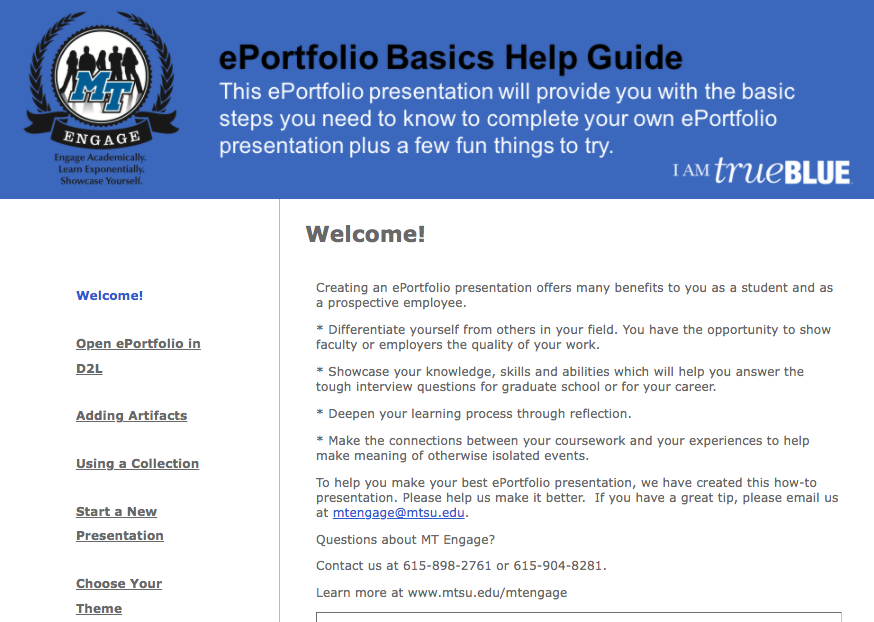 Click here to check out our ePortfolio help guide with lots of tips to creating a great presentation and MT Engage scholarship information.
Click here to check out our ePortfolio help guide with lots of tips to creating a great presentation and MT Engage scholarship information.
Additional Resources
The Walker Library Makerspace
The Walker Library Makerspace offers access to a variety of tools and services to facilitate students’ use of rich digital media for presenting academic research and for creative expression. The Makerspace supports students of all abilities, disciplines, levels, and interests with access to high-end Macs and PCs, plus the multimedia software applications needed to create and edit presentations, audio, video, and photographs. In addition to the computing facilities, the Makerspace provides expert assistance at its help desk, online training opportunities, and one-on-one “Tech Coach” appointments to assist students in creation of their ePortfolios. The Makerspace has three Presentation Practice Rooms in which students can record themselves speaking with accompanying visual aids. A full list of hardware, software, and training opportunities can be found at https://library.mtsu.edu/technology/makerspace.
The Career Development Center
Students can access services and resources in the Career Development Center to assist in their career planning and developing and implementing a job search strategy. Document Drop is a service provided to help students craft a professional resume which can be included in an ePortfolio. In addition, one-on-one appointments and walk in advising hours are available. These sessions include helping students identify their skills so that they can effectively communicate these to future employers through resumes, ePortfolios, and interviews.
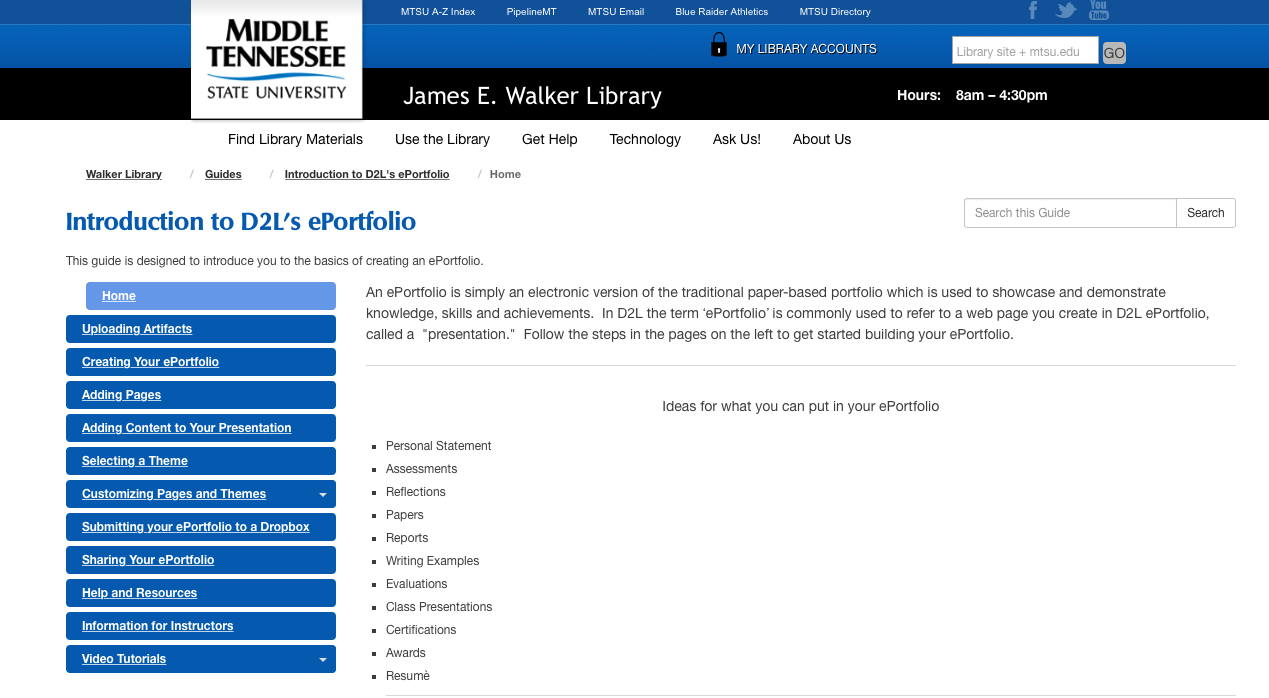 Click here for Lib Guides and video tutorials for basic instructions on developing
an ePortfolio presentation.
Click here for Lib Guides and video tutorials for basic instructions on developing
an ePortfolio presentation.