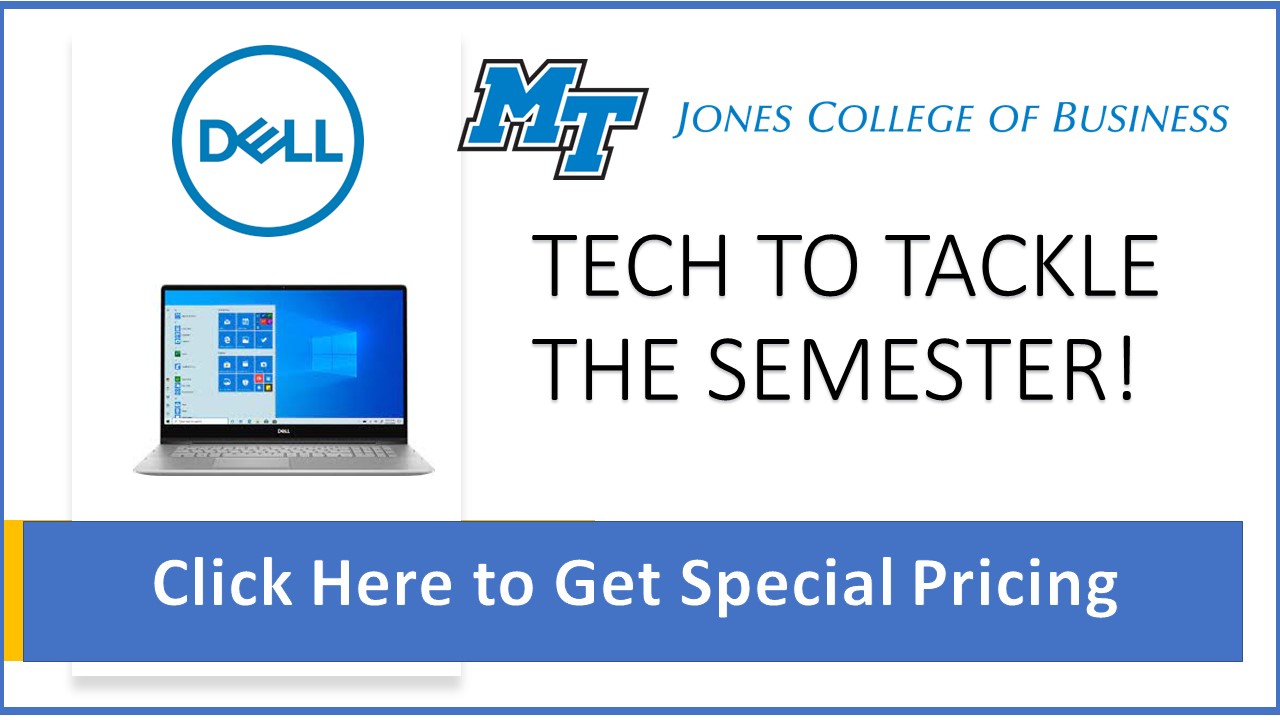Jones College of Business IT Services
Artificial Intelligence (AI) Resources For Learning
The current generation of students uses technology as an integral part of their daily activities. As an educational institution, we focus on providing students with the best learning experience possible. As a professor, you can make a difference by teaching your students the importance of learning, decision-making, creativity, and positive impact. To support your efforts, we have compiled a list of AI Q&A and tools that can assist you in promoting teaching, learning, and integrity in the classroom.
Click the links below to learn more about each tool and integrate AI into your learning today. Please use these tools with the understanding that these tools are NOT 100% perfect or accurate!
Important: most tools require registration for a free trial; some are paid-only, and others are free. However, be advised that this may change over time.
Latest Updates: Fastbots.ai, Gencraft.com, Caracther.ai, Claude.ai, gptforwork.com, CustomGPT.ai, Perplexity.ai, gpte.ai, Chatbot Arena.
What do I need to know about AI?
AI, or Artificial Intelligence, is software designed to emulate human Intelligence. However, it surpasses human capabilities in speed and volume of knowledge. An AI chatbot, like ChatGPT, can generate, summarize, analyze, interpret, and answer questions about large amounts of text while keeping context. Furthermore, it could also find insights and relationships and even predict outcomes. All these in a fraction of the time a human could. In practical terms, ChatGPT can generate papers on multiple topics based on students’ prompts.
What can AI tools do?
There is a wide range of capabilities; some of the most common are:
- Respond to questions and prompts about multiple topics.
- Synthesize and index information – write entire multi-page papers.
- Write and debug code.
- Write poems, tell jokes and stories, and compose songs.
- Create images, etc.
What are some limitations of AI tools?
AI generative models are constantly learning and evolving, but as of today, some limitations are:
- AI models, like ChatGPT, have data up to September 2021, making it incapable of answering questions about recent events.
- Integrate current research into text.
- References to other publications tend to be fake or misleading.
- Some answers are completely made up or wrong.
- The authoritative tone of answers makes them look correct – but they may not be.
- It can generate biased answers.
- It could generate different answers to the same questions.
What are the ethical considerations in a higher-ed context?
The distinction between ethical and unethical use of AI is a gray area. Some pundits consider using AI unacceptable. Others consider it acceptable if AI assists you in enhancing your performance; however, if AI completely replaces your role, it signifies crossing the ethical boundary. Every professor would decide whether or not it is acceptable to use ChatGPT in class and under what circumstances.
How will AI tools affect the courses I teach?
As mentioned earlier, the influence can be positive and negative. If students leverage various AI models to enhance their learning process, they may acquire knowledge more efficiently. However, if they rely on AI to do the work on their behalf, they might achieve high grades without genuinely understanding the subject matter. Nonetheless, this approach could have consequences in the long run, and we may need to wait a few years until these current students enter the real world to observe their performance. Faculty should evaluate their courses and identify areas where the content should be revised to make it less prone to ChatGPT use. While there isn’t a one-size-fits-all approach, a useful criterion for designing assignments could involve anticipating and asking the AI to complete the tasks intended for the class. If the AI can effortlessly handle the assignment on its own, it might warrant a reassessment. On the other hand, if the AI faces difficulties in resolving the task, it suggests that the assignment possesses sufficient depth and complexity.
How are students using AI tools?
AI exhibits remarkable versatility as students employ it for diverse tasks, from providing specific answers to crafting lengthy papers. Some argue that rather than prohibiting AI usage, the approach should involve promoting its integration into the course. This could be achieved by introducing students to the various beneficial AI models relevant to the class and setting clear guidelines distinguishing acceptable use from violations.
What about detecting work done with generative AI like ChatGPT?
Although many AI detection tools exist, their accuracy is still questionable. When evaluated externally, these tools have proven to have a high false positive rate, meaning that it is not something that we can rely on as a faculty.
Use these resources to generate text, ask questions, brainstorm ideas, etc. You can generate text for emails, social media posts, presentations, papers, blogs, etc. Recommended as an addition to your personal resources for curiosity, research, or even in class as a literature research or critical thinking exercise.
- How to Create an AI Chatbot using ChatGPT Pro (video)
- ChatGPT: a chatbot developed by OpenAI. It generates textual responses to questions and prompts, including ideas, songs, poems, script plays, complete and thoughtful essays, etc.
- Google Gemini: Google answer to ChatGPT.
- Claude.ai: A next-generation AI assistant by Anthropic..
- Microsoft Copliot: Microsoft ChatGPT powered search engine. Requires Microsoft Edge (Win/Mac)
- Perplexity.ai: an AI large language model-powered search engine – that provides accurate and informative answers.
- Openai Playground: The original training ground for natural language modeling provides many models.
- You.com A search engine, but it also includes a chat feature to get AI-generated answers.
- Jasper.ai: paid service (free trial) to write short essays for blogs, websites, ads, social media, etc.
- Copy.ai: an advanced text content generator writing tool with templates for emails, social media, products, blogs, etc.
- Rytr.me: AI writing assistant that creates high-quality content (cover letters, emails, pitches, business ideas, interview questions, SEO meta descriptions, tag lines, video ideas, song lyrics, etc.)
- Fundwriter.ai: AI tool that helps you write grant proposals, emails, articles, social media, etc.
- Fastbots.ai: Easily create powerful AI chatbots using your own data.
- Cody.ai: AI tool to easily create bots to answer questions about your business and organize documents in libraries. .
- CustomGPT.ai: Create your own chatbot with your business content. Very customizable and secure.
- Humata.ai: Ask anything about a PDF document. For example, upload a PDF paper (<=20 pages), then ask questions, and Humata will analyze the document and answer in plain English!
- Chatpdf.com: Talk to your pdf document (<=50 pages) as if it were a human with a perfect understanding of the content.
- PaperguideAI: An AI research assistant to help you understand papers and chat with PDF files.
- ChatBot Arena: Ever wonder who is the best generative AI model? This website maintains a leaderboard of most generative large language models. You will be surprised of the amount a variety of generative language models.
- Grammarly.com: grammar and syntax checker that includes a “Plagiarism” tool. It checks against public web content mainly.
- Character.ai: An AI tool that allows you to talk to historical characters. The tool helps users create characters and have human-like conversations in real time.
- Quillbot.com: AI-powered writing assistant with grammar, spell checker, paraphraser, summarize, and translator capabilities.
- gptforwork.com: An Excel add-in that brings ChatGPT to your spreadsheet!
- GPT Excel: AI tool for Excel formulas, SQL code, VBA scripts, Regex expressions, etc.
- Notebook LM: AI tool by Google, a personalized AI Research Assistant.
Use these resources to check if a paragraph, essay, or paper was partially or entirely generated by AI.
[Disclaimer: The accuracy and reliability of AI text detectors remain a work in progress. These tools often struggle with high-quality, human-like text produced by advanced models, generating false positives (human-written text flagged as AI-generated) and false negatives (AI-generated text flagged as human-written.)]
- AI Detector: AI-generated text detector tool. It detects when text is likely to be generated by AI.
- GPTZero: AI-generated text detector tool. Provides detailed measurements of originality.
- AI Content Detector: It estimates the percentage of human-generated content in text.
- Undetectable.ai: AI detector, checker, and humanizer.
- Duplichecker: not an AI tool per se, but it provides many capabilities: plagiarism checker, paraphrasing text, grammar checker, word counter, reserve image search, text-to-speech, image tools, etc. The main drawback is that it has too many ads.
Use these resources to create art. For example, you can create logos, line art, full-color pictures, videos, etc. Create multiple profile pictures with various backgrounds and themes. Other tools allow you to enhance audio recordings by removing background noises, mouth sounds, etc. Some tools allow you to create royalty-free background music or break a long video into small videos.
- Leonardo.ai: create production-quality art images with AI.
- MidJourney: a very sophisticated AI image generator using stable diffusion to create realistic art.
See sample: Avatar – Carlos-LineArt-Realistic-Based-on-Picture - Lexica.art: Advanced AI image generator using stable diffusion to create realistic art. The advantage of this one is that you can see the prompts used to create the images. Excellent tool for learning how to create advanced prompts.
See samples: Sample 1 – Sample 2 - Gama.app: create documents, presentations, webpages with only a prompt. Export to ppt, pdf, etc.
- Gencraft.com: a very good picture/video generative AI tool.
- Bing Image Creator – Powered by DALL-E.
- ProfilePicMaker: Create awesome profile pictures for free! Upload your photo, and it creates multiple versions.
See samples: Original Version 1 Version 2 Version 3 Version 4 - D-ID: AI tool that generates photorealistic videos by combining images with text. See videos: * Recommended
Introduction video with Avatar. Avatar was created with MidJourney. Added script and generated the video.
Introduction video with picture and recorded audio. Uploaded pictures and used Cleanvoice.ai to clean the audio recording. - Colossyan.ai: Creates videos using AI actors, your script, and multiple templates. Great tool. Free trial.
See samples: sample 1, sample 2, sample 3. - HeyGen (Movio.ai): Upload a picture and a text script; it animates your face so you can speak the script. Great tool. Free trial.
See a sample here. I uploaded the picture and a script, and the service created the video automatically; it’s really cool!! - Oxolo: enter the URL for your website, and it will crawl your web pages and create a promo video automatically!
See the sample video here. I entered our Jones College of Business Lab URL and generated the video in 5 minutes. - Vyond: A powerful AI video creation platform. Sample AI animation video.
- Vidyo.ai: it creates short videos from long videos automatically – free trial (75 minutes)
- Veed.io: a full-featured AI video tool to enhance your video and create captions translation in many languages.
- Cleanvoice.ai: paid service that automatically removes background noise, dead air, mouth sounds, filler words, stuttering, etc.
- Adobe Enhance Speech: Remove noise from voice recordings with AI. Log in with your MT Adobe credentials.
- Adobe Firefly (beta): generative text-to-image, fill, text effects, recolor, 3D to image, etc.
- Beatoven.ai: free tool to create royalty-free background music tracks for your social media posts!
- ImageToText.io: Extract text from an image. Drop an image, and It will extract all the text for you to copy and paste. This is more of an OCR tool but very useful, particularly when you get an email invitation that is an image instead of text!
Use this resource to get ideas about language, syllabi, policies, etc.
- A Model to Enhance Student’s AI Literacy, AACSB, By Xue Zhou, Lilian Schofield
- Generative AI in Teaching and Learning, The Teaching Lab, University of Virginia. A curated gallery of AI resources for teaching and learning.
- Classroom Policies for AI-Generative Tools, Lance Eaton, College Unbound. Contains various sample syllabi statements, including MTSU.
- Educator Considerations for ChatGPT, Open AI.
- Consensus: AI-Powered search engine for research.
- Semantic Scholar: AI-powered search tool for scientific literature.
- Elicit AI-powered research tool for summarizing papers and extracting and synthesizing data.
- Connected Papers: AI tool to discover prior or derivative work, build a bibliography, etc.
- Scholarcy: AI tool to summarize, analyze and organize your research
- Scite.ai: Ask a question, and it generates an answer using AI to formulate responses based on real research.
- AI Researcher: AI tool to discover relevant academic sources for research.
- ResearchRabbit.ai: Interactive visualizations of papers and co-authorships powered by Ai.
Various articles about integrating ChatGPT in your classes, projects, etc. How to design assignments, manage students, etc.
- OpenAI Confirms that Writing AI Detectors Don’t Work, Benj Edwards, ArsTechnica.com, 9/8/23.
- Should You Add an AI Policy to Your Syllabus, Kevin Gannon, The Chronicle of Higher Education, July 31, 2023.
- AI Tools in Education: Doing Less While Learning More, Mark Frydenberg, Campus Technology, 7/10/23.
- A Practical Agenda for Using AI in the Classroom, George Sammour, AACSB, 5/15/2023.
- ChatGPT is already upending campus practices – colleges are rushing to respond, Beth McMurtrie, The Chronicle of Higher Education, 3/6/2023.
- Rethinking Research Papers and Other Responses to ChatGPT, Beth McMurtrie, The Chronicle of Higher Education, 2/2/2023.
- ChatGPT: The Next Firestorm in Education, Johan Roos, AACSB, 2/1/2023. * HIGHLY RECOMMENDED READING *
- Designing Assignments in the ChatGPT Era, Susan D’Agostino, Inside Higher ED, 1/31/2023.
- How To Check If Something Was Written with AI, Justin, Goldpenguin.org, 1/31/2023.
- ChatGPT is infiltrating higher education, some academics say it’s time to embrace it, Arun Rath & Kana Ruhalter, GBH News, 1/26/2023.
- AI Detector to the Rescue!, Carlos Coronel, Jones College of Business Tech Tips, 1/23/2023 (video).
- Will ChatGPT makes us better, happier teachers?, Betsy Barre, Wake Forrest University, 1/20/2023.
- ChatGPT: Students could use AI to cheat, but it is a chance to rethink assessment altogether, Sam Illingworth, The Conversation, 1/19/2023.
- ChatGPT Advice Academics Can Use Now, Susan D’Agostino, Inside Higher ED, 1/12/2023.
- ChatGPT: Educational Friend or Foe?, Kathy Hirsh-Pasek, Bookings, 1/9/2023
- ChatGPT: Teacher Weigh In On How to Manage the New AI Chatbot, Larry Ferlazzo, Education Week, 1/3/2023.
- Update Your Course Syllabus for ChatGPT, Ryan Watkins, Medium.com, 12/18/2022.
- What Does ChatGPT Mean for Higher Education?, Carlos Coronel, Jones College of Business, Tech Tips, 12/14/2022 (video).
- How ChatGPT Could Transform Higher Education, Katie Metzler, Social Science Space, 12/07/2022.