The Career Development Center
Schedule an Appointment
- Log into EAB using your Pipeline credentials. You can also find the “Schedule an Advising Appointment” link in Pipeline’s Registration and Student Records page.

- On the Navigate Homepage you will click on the blue scheduling button found at the top right of the page.
- Choose Career Development to meet with a Career Advisor. Then, select the reason for appointment in the second drop-down box.
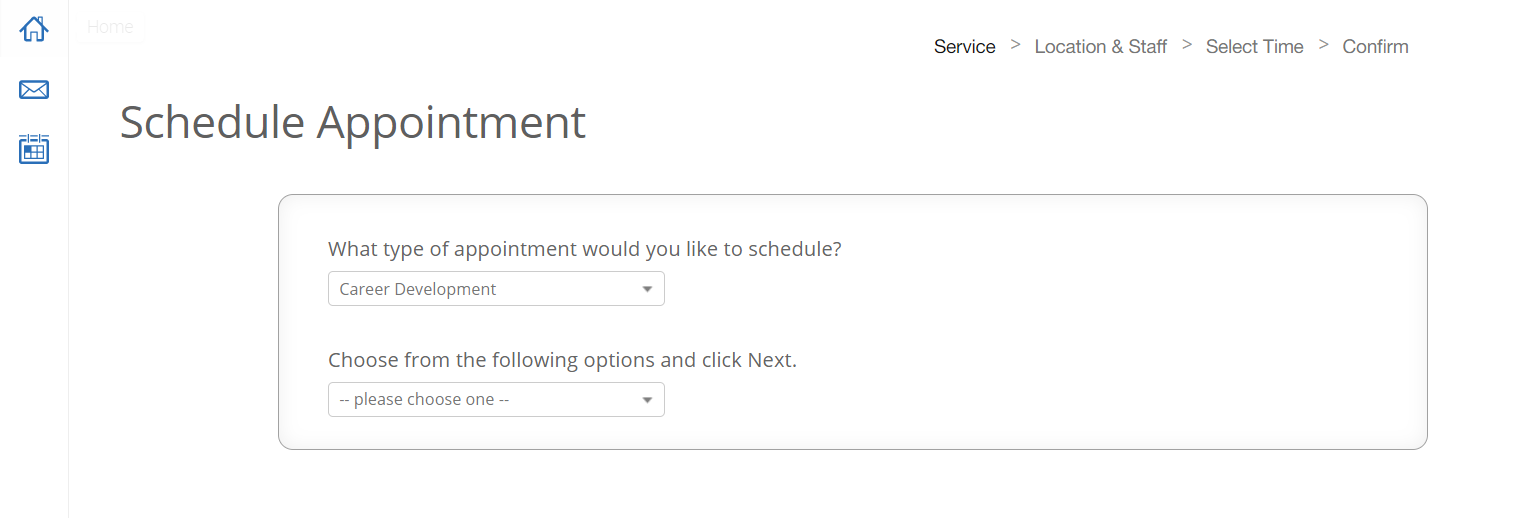
- After clicking find available time, you will see a list of upcoming availability with all advisors.
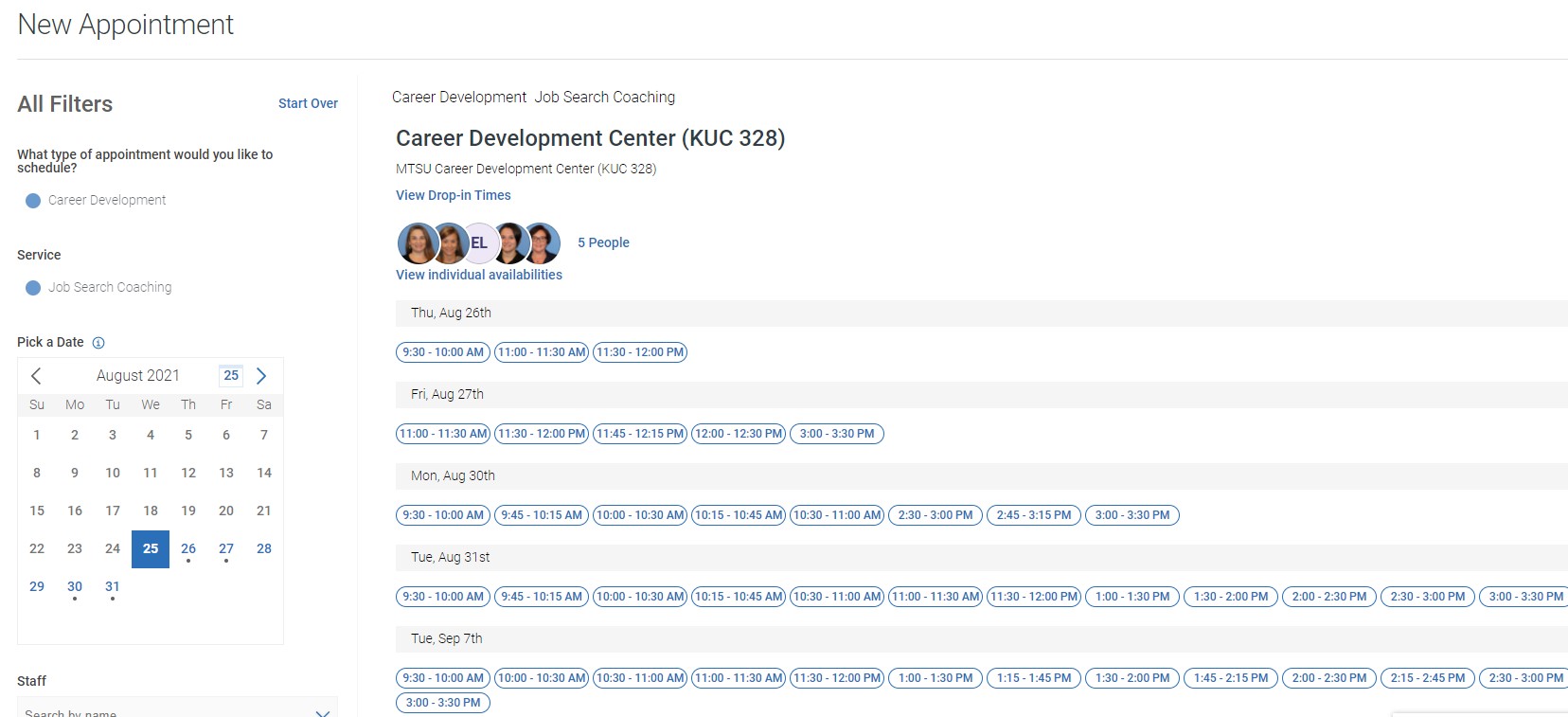
- Click “View Individual Availabilities” to see times for specific advisors.
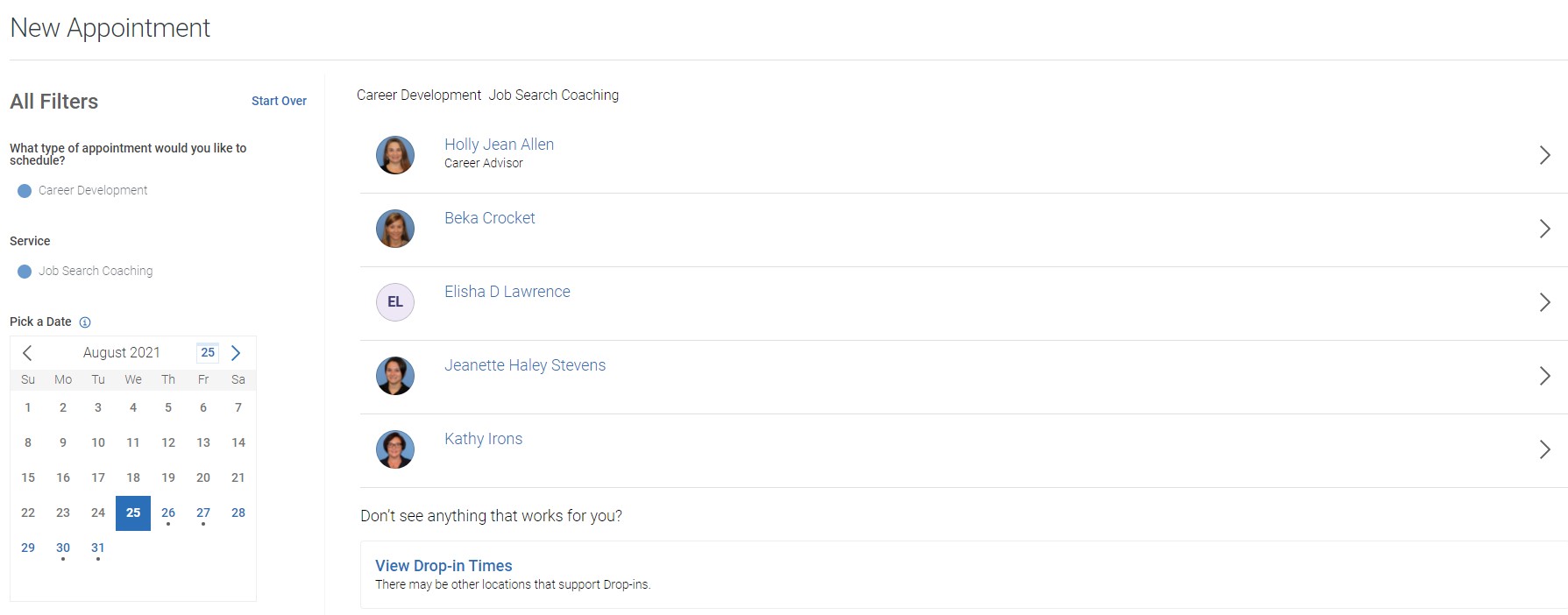
- Click “View Drop-In Times” to see times when you can stop by the office (or Zoom) without an appointment
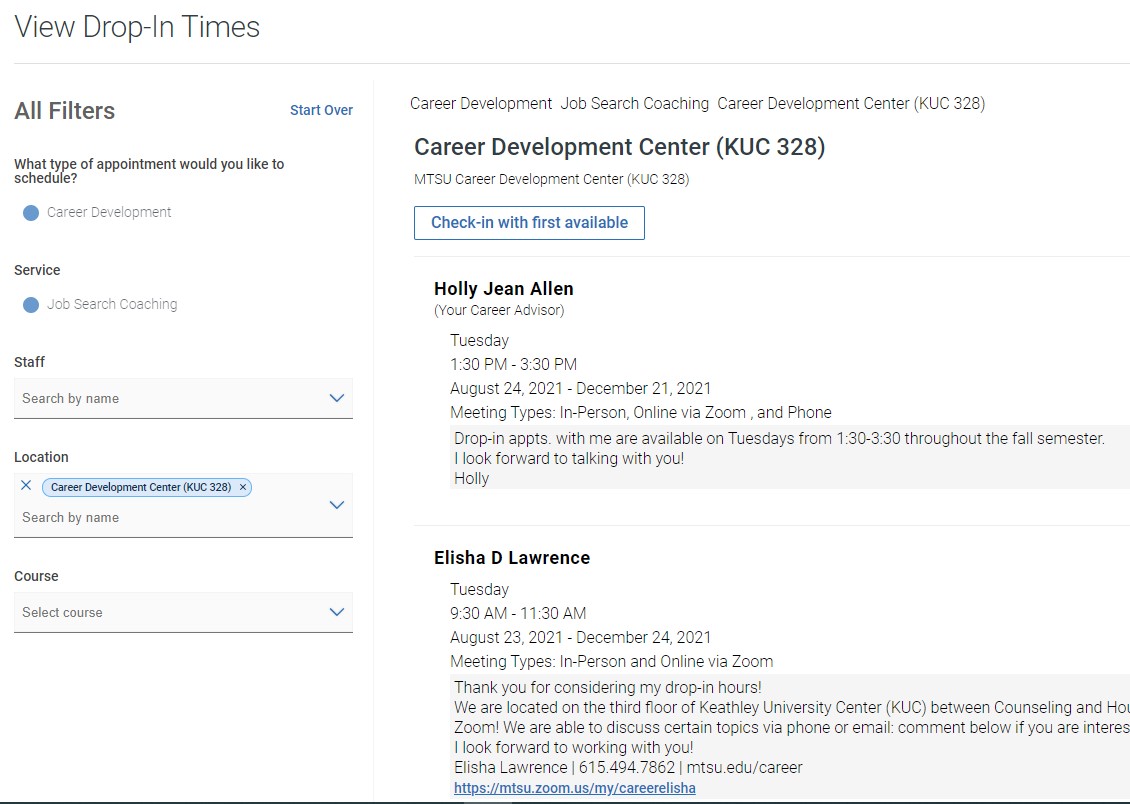
- After clicking on an appointment time, read the appointment details and add comments that are helpful for your advisor. Click “Confirm Appointment” and you will receive an email confirmation within a few minutes.

Contact Us
8:00am - 4:30pm
KUC 328
(615) 898-2500
[email protected]
Handshake
The #1 Way College Students Find Jobs

