Glean
What is Glean?
Sonocent's Glean is a comprehensive notetaking software that offers a plethora of
helpful features. Beyond allowing you to capture and record audio notes, Glean offers
additional features, such as capturing audio, text, and slides in a single note-taking workspace, creating a transcription
of the audio, and allowing users to organize and categorize note sets so you can easily
return to them.
Learn more about Glean and its features here![]()
Interested in Glean?
MTSU's Disability & Access Center (DAC) and Adaptive Technology Center (ATC) are proud to offer this tool for free to eligible students. Eligible students are defined as students registered with the DAC who are approved for notetaking accommodations. If you meet this criteria and would like to use Glean, here's how we can get you started:
- Send us an e-mail and let us know you are interested in using Glean.
- We will then verify your accommodations as appropriate for the use of Glean.
- Once verified, we will open up a license for you to use Glean and send you an invite.
- You will receive an e-mail directly from Sonocent (the company that makes Glean) which contains instructions on how to setup the software for your particular technology, as well as videos and information about using the program and its features. Here is a preview of the initial introduction e-mail you will receive:
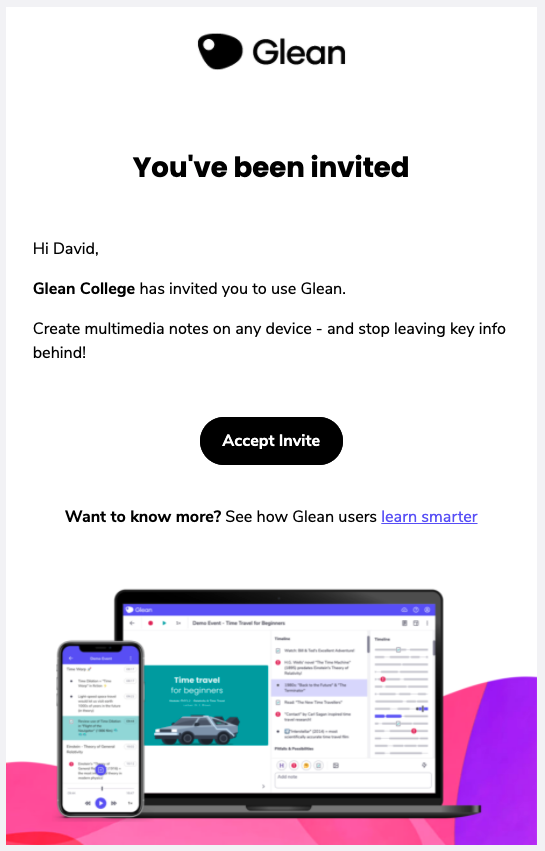
How to Access Glean
On a computer, log into Glean ![]() via a Google Chrome or Microsoft Edge browser.
via a Google Chrome or Microsoft Edge browser.
On a phone, download Glean Notes through the App Store ![]() (iPhone) or Play Store
(iPhone) or Play Store ![]() (Android).
(Android).
Training and Features of Glean
Before getting started using Glean, we highly recommend you check out the short videos
below, which explain how the software works and demonstrate some of the key features.
You can also sign up for a free live tutorial ![]() .
.
Glean intro video #1:
Other Resources
Glean Skills Portal ![]() offers bite-sized how-to videos on various topics
offers bite-sized how-to videos on various topics


