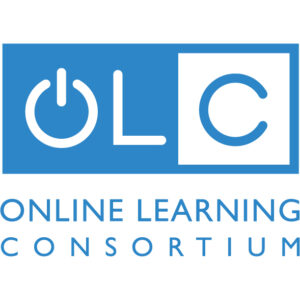Online Teaching Resources
Resources
- MTSU Online YouTube Channel. Recordings of workshops for faculty.
- Communication Plan Template [Word doc]
- Course Design Roadmaps
- Key Questions Worksheet [Word doc]. This helps you develop learning outcomes.
- Sharing Master Course Shell Content
- Student Video Upload Instructions
Finding Images for Your Course
Using Infographics
- Infographics as Assessment (PDF)
- Infographics – A Deeper Dive
- Evaluating Infographics as Assessments Rubric (D2L .zip file)
Regular and Substantive Interaction (RSI)
Syllabus Templates
D2L
- Access D2L
- Accessing Student View in D2L
- Add/Remove a User Request Form
- Adding Closed Captions to VideoNotes created in D2L
- Adding Users to Your D2L Course (ITD Video)
- Add My Evaluation Widget
- Changing Your D2L Email Settings
- Checklist Cheatsheet
- Creating Private Comments in D2L
- D2L Basics (Tips and Tools for Students)
- D2L Bootcamp (CTT)
- D2L Faculty Support
- D2L Student Support
- Examity Faculty Admin Guide
- Examity Levels Explanations
- Groups Cheat Sheet
- Intelligent Agent Examples (Infographic)
- Midterm Grade Column
- News Announcement Templates – Preferred Name and Pronouns
- Tutor.com: Addition to D2L Course Content Area
- VideoNote
- Widgets – Edit Course Home Page Widget Content
H5P
Microsoft OneNote, Stream (OneDrive), and Quick Start Guides
- Creating and Sharing a OneNote Notebook
- Edit and Share Videos through Microsoft Stream
- Microsoft Education Quick Start Guides for Microsoft 365 Tools
Panopto
- Embedding Panopto Videos Using Embed Code
- Embedding Panopto Videos Using Insert Stuff
- Modifying Permissions on Panopto Videos
- Moving Videos from Master Course Shells to MyFolder in Panopto (HANDOUT)
- Panopto – Transferring Course Videos to New Folders (MTSU Online) (VIDEO)
YouTube
Zoom
- Complete the MTSU Online Professional Development Information Request Form Link.
- Self-enroll in the Online Instructor Certification (OIC) workshop.
How to Self-enroll in a course
- From the navbar, click Discover.
- From the Discover homepage, do one of the following:
- Browse for the course by sections.
- Click either Browse All Content or View All to view all courses.
- Select the course you want to enroll in.
- From the course details page, click Enroll in Course.
- If you have any questions, please let us know at our Contact Link.
Accessibility (ADA)
Copyright and Policy Resources
- Copyright Compliance Made Simple: Six Rules for Course Design
- Intellectual Property Policy 140
- MTSU Copyright Resources
- The Digital Millennium Copyright Act of 1998
- United States Copyright Office
ITD Academic and Instructional Technology Resources
- Faculty Workshops and Training
- Learning, Teaching and Innovative Technologies Center (LT&ITC)
- Software Titles and Price List
- Teams (Microsoft Teams) Resources
James E. Walker Library Resources
- Distance Learning Instructor Resources
- Evaluating Sources: Credibility and Bias
- Online Faculty Resources
Microsoft 365 & OneDrive Resources
Observation of Online Teaching
Open Educational Resources (OERs)
- Accessibility in OER Implementation Guide
- OER & Online Resources Evaluation Checklist
- OER First Day of Class [Presentation]
HyFlex
- COVID-19 Planning for Fall 2020: A Closer Look at Hybrid-Flexible Course Design by Kevin Kelly
- The HyFlex Option for Instruction if Campuses Open This Fall (Inside Higher Ed)
- Fall Scenario #13: A HyFlex Model (Inside Higher Ed)
- BlendFlex Lets Students Toggle Between Online Or Face-to-Face (Inside Higher Ed)
Video
- HyFlex Lab at University College (University of Denver)
General Articles
- 7 Things You Should Know About the HyFlex Course Model (EDUCAUSE)
- What is a HyFlex Course? (Touro College)
- What is HyFlex course design? (Amanda Rosenzweig, The Wiley Network)
- HyFlex World (Brian Beatty blog)
- HyFlex Learning Option (Genesee Community College)
- Using the HyFlex Course and Design Process (Online Learning Consortium)
- Here’s What You Should Know About HyFlex Blended Learning (TeachThought)
- What to Expect in a HyFlex Course (Student Handbook from Texas A&M – San Antonio)
- Blended Modality (Kansas State University)
- HyFlex, Blendflex, Asynchronous, Synchronous: Decoding Modalities (TOPKit, Issue 22)
Presentations
- Ultimate Access and Flexibility with HyFlex Courses (Baca, Bone, and Muse, Jr.; Montgomery College)
- How to Use the HyFlex Method to Teach Online and In Person at the Same Time (Brian Beatty)
Research Articles
- Publications and Resources: HyFlex, Blended Synchronous, Blended Learning (PODNetwork crowd-sourced bibliography)
- Student Choice, Instructor Flexibility: Moving Beyond the Blended Instructional Model (Issues and Trends in Learning Technologies)
- Comparing The HyFlex (Hybrid-Flexible) Model of Course Delivery in an Introductory Statistics Course and a Probability and Statistics Course for Engineers and Scientists (ICOTS10 Invited Paper)
- Hybrid classes with flexible participation options – If you build it, how will they come? (Brian J. Beatty)
- High Enrollment and HyFlex: The Case for an Alternative Course Model (Sowell, Krista; Saichaie, Kem; Bergman, Jacqueline; Applegate, Elizabeth
- Understanding the Needs of Adult Graduate Students: An Exploratory Case Study of a HyFlex Learning Environment (Michael Koskinen)
- HyFlex, hybrid and flexible model for university education: Case study: Universidad Técnica Particular de Loja — Ecuador (IEEE)
- Evaluation of the impact of the Hyflex learning model (International Journal of Innovation and Learning)
Books
- Hybrid-Flexible Course Design (Brian Beatty)
MTSU Online YouTube Channel Playlists
Our MTSU Online YouTube channel features helpful resources and tutorials from our Instructional Designers (IDs). Videos are organized into the playlists below.