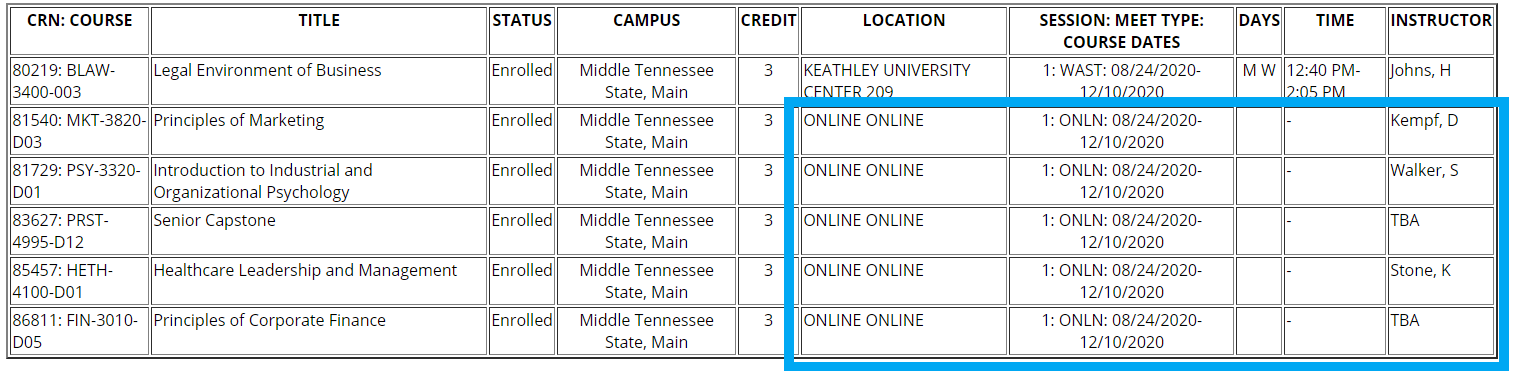Spring 2021 Course Types
Due to continuing issues related to the COVID-19 pandemic MTSU will continue to offer courses in a variety of instructional methods in the Spring 2021 semester. While many classes remain on campus in a traditional or web-assisted manner, some courses will not meet on campus and instead be offered in an online, hybrid, or remote learning format. Descriptions of each type of course, including how to identify them, can be found below.
Unlike previous semesters, course types will not change on a class once students register for their spring courses. Students should be able to identify what kind of class they are registering for in Pipeline and can expect the class to meet as listed.
A few notes about the spring semester to remember:
- The online course fee normally charged for Distance Learning courses will be waived for the Spring 2021 semester.
- Out-of-state students in all online or asynchronous remote classes can qualify for the eRate tuition rate ONLY if they are in courses meeting entirely online. Remote courses with a meeting pattern do NOT qualify for the eRate tuition rate, only asynchronous remote courses and official MTSU Online courses will qualify a student for eRate.
- Information, resources, and updates as we deal with COVID-19 can be found here: https://mtsu.edu/stayoncourse/index.php.
- You can search for classes that are Web-Assisted, Remote, or Online (Distance Learning) by using the "Advanced Search" feature in Pipeline under the link "Look Up Classes" if you are looking for a particular type of course for your needs.
Course Types
When looking at your schedule or looking up classes, you can identify Conventional, Web-Assisted, Remote, Hybrid, and Online courses by their location, meeting type, or attributes. See descriptions of each course type below, along with screenshots of how to identify them. If you have any concerns about how a course will be offered, please contact the instructor of the course or the department offering the course.
Conventional courses
- All instruction takes place on-ground and in-person.
- In Pipeline these courses will have scheduled days/times and assigned classrooms.
- Class content will be recorded or notes provided for students unable to attend class due to illness.
On Pipeline under "Look Up Classes" you can identify Conventional courses by their
meeting days, times, and location as seen in the blue boxes below: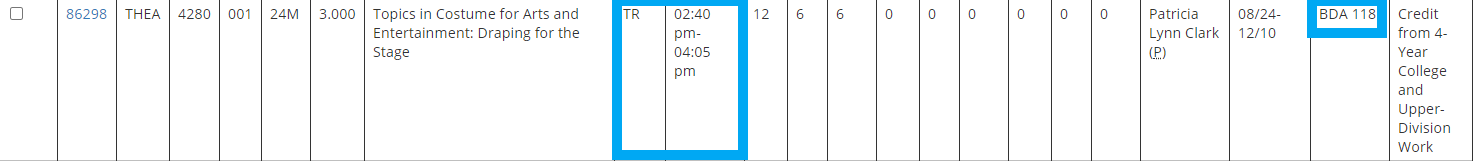
Web-assisted courses
- Instruction is a combination of in-person and online. All in-person instruction occurs during the courses’ scheduled days/times.
- The students will meet in-person at least 15 hours for a 3-credit hour class.
- In Pipeline, these courses will have scheduled days/times and assigned classrooms. These courses are designated with an attribute of “Web-Assisted Course.”
- Your instructor will let you know what days and times you are to attend within the assigned class times.
- In-person class content must be recorded or notes provided for students unable to attend class due to illness.
On Pipeline under "Look Up Classes" you can identify Web-Assisted courses by the attribute
in the far right column. Days, times and location are included, although students
likely won't meet every day listed: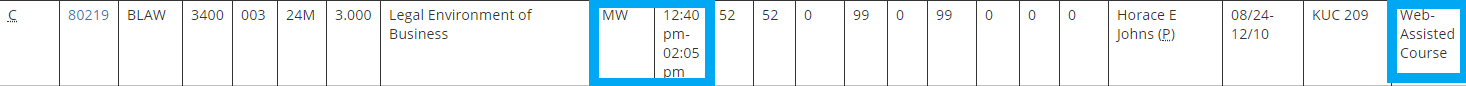
On Pipeline under "Schedule (Grid Format)" you can identify Web-Assisted courses under
the "Session:Meet Type:Course Dates" column, listed as a "WAST" meeting type. See
the blue box below. The arrow is pointing to the days and times of the course a student
could have to meet on campus: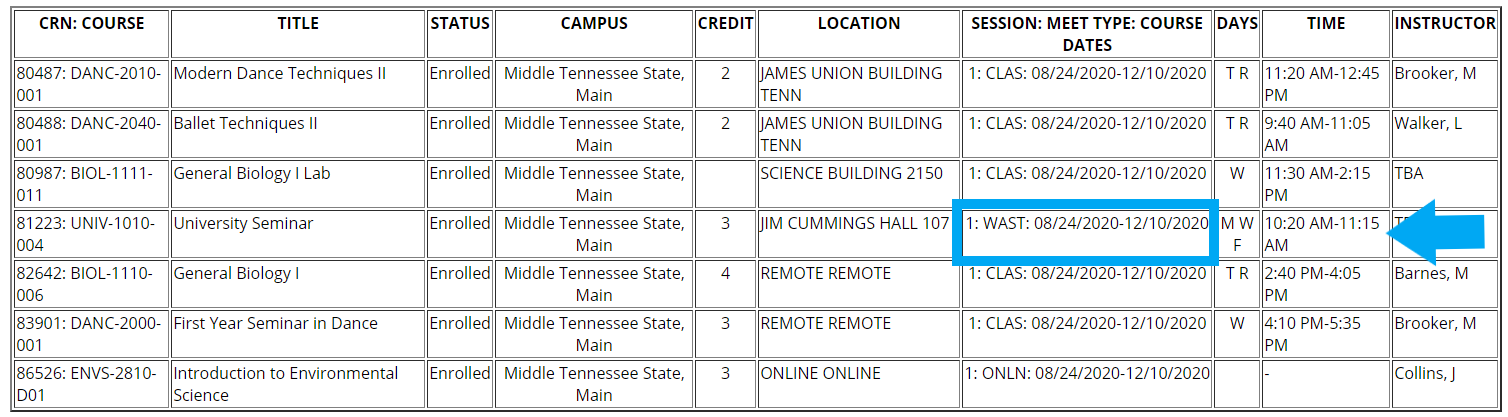
Remote Courses
- All instruction is delivered online via Zoom, D2L, and/or other university-approved platforms (Microsoft Teams, etc.).
- Instruction may be either synchronous (students participate during scheduled course meeting times) or asynchronous (students work independently). Students should check the registration information in Pipeline for the courses they are considering.
- In Pipeline, courses with synchronous meetings will show scheduled days/times for
class sessions.
- Courses that will be completely asynchronous will not have days/times listed.
- In both types, the location will be listed as REMOTE.
- Class content for synchronous courses will be recorded or notes provided for students unable to attend class due to illness.
On Pipeline under "Look Up Classes" you can identify Remote courses by the attribute
in the far right column. Days and times are included for when students will be required
to meet for online instruction, and the location of the course is listed as "REMOTE/REMOTE": 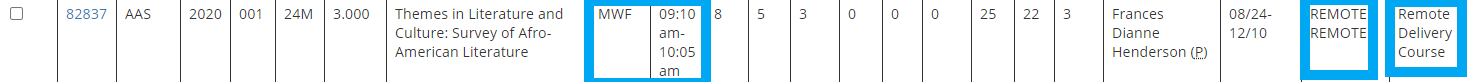
On Pipeline under "Schedule (Grid Format)" you can identify Remote courses under the
"Location" column, listed as a "REMOTE/REMOTE" location. See the blue box below. Days and times are included for when students will be required to meet for online
instruction: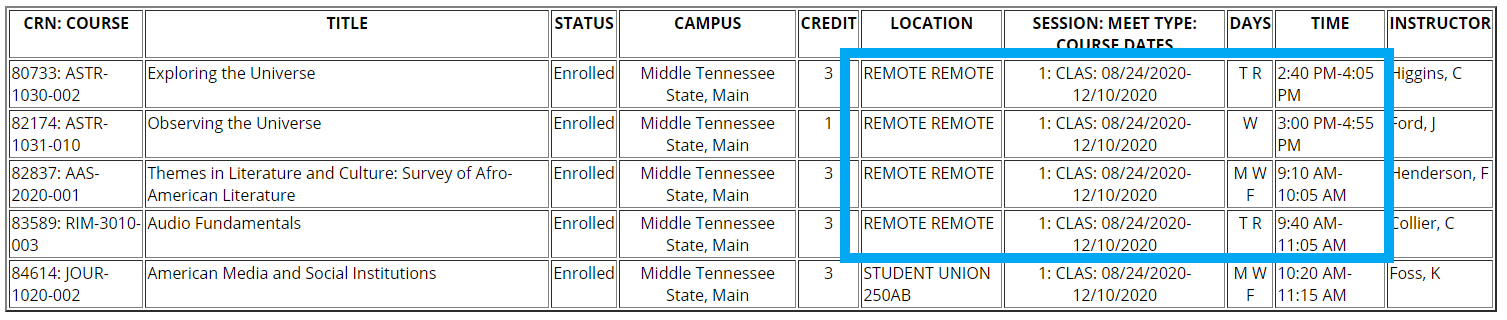
HYBRID COURSES
- Instruction is a combination of in-person and online. All in-person instruction occurs during the courses’ scheduled days/times.
- The class will meet in-person no more than 15 hours for a 3-credit hour class.
- In Pipeline, these courses will have scheduled days/times and assigned classrooms. These courses are designated with a “D” in the section number.
- In-person class content must be recorded or notes provided for students unable to attend class due to illness.
On Pipeline under "Look Up Classes" you can identify Hybrid courses by the fact it
is online, but also has meeting dates on campus. Days, times and location are included
for the assigned meeting dates, but the rest of the course is held online as indicated
in the Location column and since the course Section Number starts with the letter
"D": 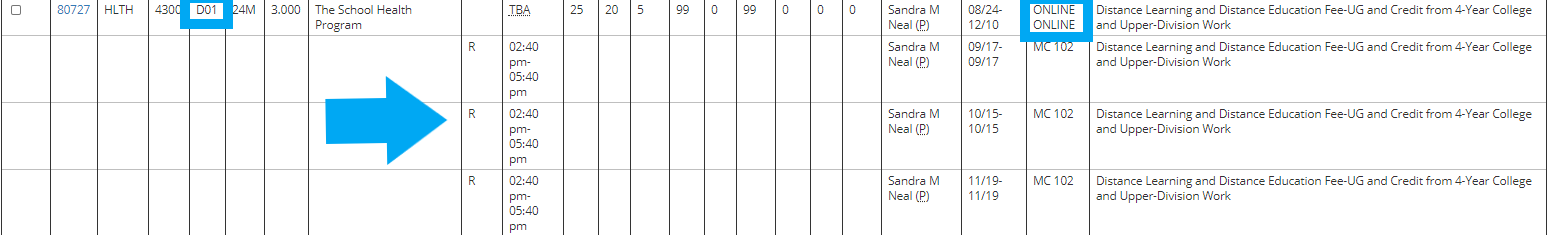
On Pipeline under "Schedule (Grid Format)" you can identify Hybrid courses under the
"Session:Meet Type:Course Dates" column, listed as a "HYBR" meeting type. See the
blue box below. The location of the course is "ONLINE/ONLINE," but there are also
meeting days, times, and locations listed below that when a student will meet on campus.
The course Section Number starts with the letter "D":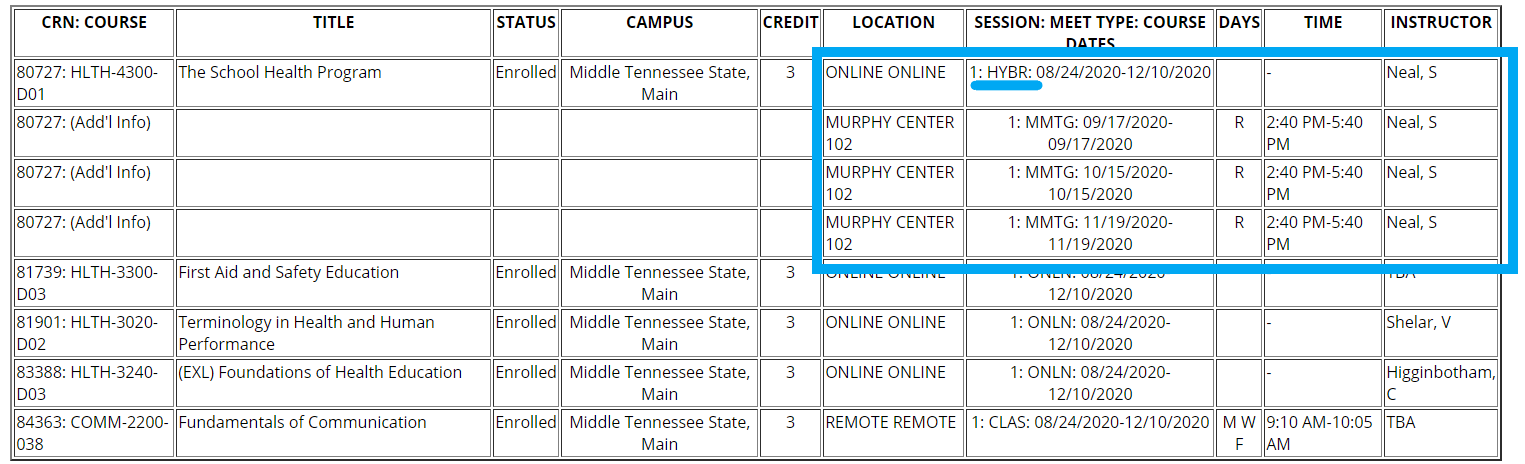
Online Courses
- Instruction is entirely online in D2L.
- In Pipeline, these courses do not have scheduled days/times or assigned classrooms.
- These courses are designated with a “D” in the section number.
On Pipeline under "Look Up Classes" you can identify Online courses by the attribute
in the far right column that says "Distance Learning" and the Location of the course
listed as "ONLINE/ONLINE." Days, times and location are NOT included, instead just
showing "TBA" as the time to meet.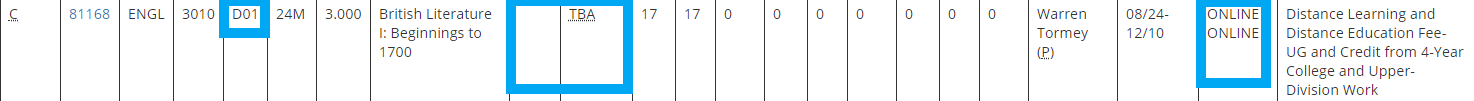
On Pipeline under "Schedule (Grid Format)" you can identify Online courses under the
"Location" column, listed as an "ONLINE/ONLINE" location. See the blue box below.
The meeting type is also listed as "ONLN" and there are no days and times on the course.
You can see this student also has a Web-Assisted course on their schedule in addition
to multiple online courses.